I really want to be able to see what goes on with my blog, when I am not around. I love to get comments, as we all do, but I know that other people do visit and it would be nice to get an idea of what posts are more popular than others.
So if you could possibly explain it to me, in dummy English, I would be much appreciated.
I have to say a big thank you to Nymeth who helped me to add my lovely blog roll to my blog. I think it looks fabulous and I couldn't have done it without her help.
Also, another begging offer of your expertise, I would like to put my name in fancy writing on the bottom of each post, but I just haven't got a clue how to do that either. I just want to make my blog look pretty and to put my real name, which is Vivienne, instead of Scrap girl. Scrap girl is left over from a scrapping blog I was going to originally set up and I can't get rid of it now. I don't mind being called Scrap girl, but I want to put my own name in fancy writing too.
Thank you in anticipation of all your help, you are such lovely people I am sure you won't mind giving me a wee hand.
Grovel, grovel, grovel!!!!
==================================================================

I am going to join yet another challenge this week as I just can't resist it.
This one is organised by Wendy at Caribousmum and is called The Random Reading Challenge.
Here is the information straight from Wendy's site as I think she explains it better than me.
August 1, 2009 – July 31, 2010
Are you stuck in a rut? Do you always find yourself reading from set lists or feeling committed to reading one book while another book screams at you from your TBR mountain? Has your reading become completely scheduled? If so, the Random Reading Challenge may be just the thing to put the spontaneity back into your reading.
For this challenge, readers will be choosing books randomly from their TBR stacks. You may select one of three levels of participation:
Level I:
You are just a tad compulsive about your reading – you love your lists and schedules. Being spontaneous is not something that comes naturally to you. To complete the challenge, force yourself out of your rut and read just six books.
Level II:
You really want to break away from all those lists, but you do still have a responsibility to your reading groups, other challenges and all those review books. Six books is too little, but twelve is too much. Stretch a little and read nine books for the challenge.
Level III:
Throw away the lists, don’t look at your schedule, bring on the joy that comes with the freedom to chose books randomly. Read twelve books for the challenge.
Rules (come on, you didn’t think I would be THAT random did you?!?!?):
NO lists allowed. Books for the challenge are chosen one at a time when the mood strikes.
Sign up at any time during the challenge period using Mr. Linky below. Please give me a direct link to your blog post about the challenge. If you do not have a blog, no worries. Simply enter your name and leave the URL box on Mr. Linky blank.
Book reviews are not required, but if you want to write a review I will be providing a review Mr. Linky after August 1st.
Books are selected one at a time using the following procedure:
Randomly select any number of books from either your physical OR your virtual TBR pile (I don’t care how you do this, but it must be random…no “cherry picking” allowed)
Assign a number to each book based on how many books you selected (ie: if you selected 14 books, assign each book a number from 1 through 14; if you selected 28 books, assign each book a number from 1 through 28…you get the idea)
Go to THIS SITE and use the TRUE RANDOM NUMBER GENERATOR located in the upper right hand corner of the page to randomly select the book you will read. NO CHEATING – whatever the random number generator generates is the book you must read!
Each time you select a book for the challenge, you will use this procedure. You many select different books each time, choose a different amount of books each time, etc…have fun, mix it up, keep it random.
I have decided to draw names for at least one prize during the challenge period (I may do more, but I haven’t decided yet). I will be drawing names from the sign up Mr. Linky and I will announce it on my blog – so if you don’t have a blog link in Mr. Linky and are not subscribed to my blog and have no interest in checking back here…then leave me a comment with a way to contact you if I draw your name.
Ready to get random!??!? Challenge begins August 1st!
Are you stuck in a rut? Do you always find yourself reading from set lists or feeling committed to reading one book while another book screams at you from your TBR mountain? Has your reading become completely scheduled? If so, the Random Reading Challenge may be just the thing to put the spontaneity back into your reading.
For this challenge, readers will be choosing books randomly from their TBR stacks. You may select one of three levels of participation:
Level I:
You are just a tad compulsive about your reading – you love your lists and schedules. Being spontaneous is not something that comes naturally to you. To complete the challenge, force yourself out of your rut and read just six books.
Level II:
You really want to break away from all those lists, but you do still have a responsibility to your reading groups, other challenges and all those review books. Six books is too little, but twelve is too much. Stretch a little and read nine books for the challenge.
Level III:
Throw away the lists, don’t look at your schedule, bring on the joy that comes with the freedom to chose books randomly. Read twelve books for the challenge.
Rules (come on, you didn’t think I would be THAT random did you?!?!?):
NO lists allowed. Books for the challenge are chosen one at a time when the mood strikes.
Sign up at any time during the challenge period using Mr. Linky below. Please give me a direct link to your blog post about the challenge. If you do not have a blog, no worries. Simply enter your name and leave the URL box on Mr. Linky blank.
Book reviews are not required, but if you want to write a review I will be providing a review Mr. Linky after August 1st.
Books are selected one at a time using the following procedure:
Randomly select any number of books from either your physical OR your virtual TBR pile (I don’t care how you do this, but it must be random…no “cherry picking” allowed)
Assign a number to each book based on how many books you selected (ie: if you selected 14 books, assign each book a number from 1 through 14; if you selected 28 books, assign each book a number from 1 through 28…you get the idea)
Go to THIS SITE and use the TRUE RANDOM NUMBER GENERATOR located in the upper right hand corner of the page to randomly select the book you will read. NO CHEATING – whatever the random number generator generates is the book you must read!
Each time you select a book for the challenge, you will use this procedure. You many select different books each time, choose a different amount of books each time, etc…have fun, mix it up, keep it random.
I have decided to draw names for at least one prize during the challenge period (I may do more, but I haven’t decided yet). I will be drawing names from the sign up Mr. Linky and I will announce it on my blog – so if you don’t have a blog link in Mr. Linky and are not subscribed to my blog and have no interest in checking back here…then leave me a comment with a way to contact you if I draw your name.
Ready to get random!??!? Challenge begins August 1st!
Doesn't that sound good, I like the idea of randomness, so I am going for the Level 3 (12 books!).
If you want to join in, then click on Caribousmom under the cat picture.

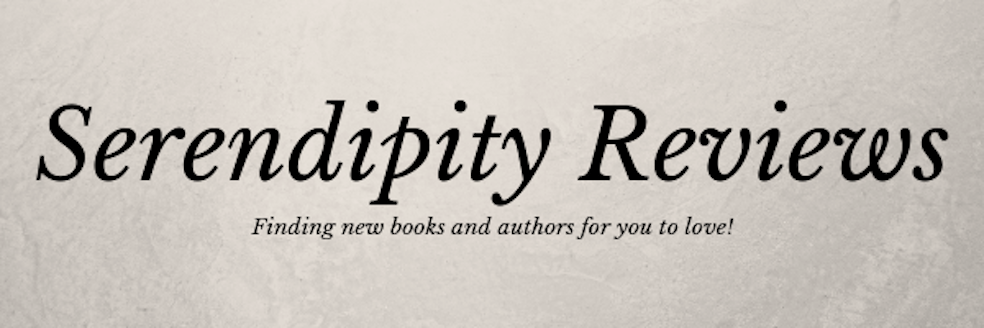
You want to put your tracking code inside of your layout. Access the editor where you make layout/HTML changes. Right before where you see the < /body> tag, put the tracking code.
ReplyDeleteCan't help you I'm afraid, as I work all this kind of stuff out myself as I go, and I have yet to discover Analytics. Sounds interesting though, I will investigate. And then I can ask you when I can't figure out how to do it!
ReplyDeleteWould also like to put my name under my posts, so again, I'm looking forward to you finding out how to do it, and then telling me!
I want one of those fancy signatures but don't know how you do it. I may just add my sparkly sig that someone did me on UKS :P
ReplyDeleteI hadn't heard of the Analytics thing so also can't help you there either (sorry *g*) but will be interested to see how you get on with it. I noticed your blog roll the other day - it's very cool!
First I've heard of it too. Sounds like you got the info you needed though in an earlier comment. You'll have to let us know how it goes.
ReplyDeleteI think you're in better shape than me. (For example, I love your related posts option at the end of each new post; how'd ya do that?!)
ReplyDeleteI tried Analytics but failed miserably at it. I managed to delete some code (very important code, oops) while playing around and having to fix my blog for the remainder of the afternoon.
And btw, you have such a beautiful name! :)
Hi Viv
ReplyDeletehave you got an example of a pretty signature? I may be able to noodle around and see how it's been done, if I have something to copy!
I tried Google Analytics, but it won't work on wordpress.com. There are several sites to create a signature - here's one.
ReplyDeleteHi Vivienne! I love knowing your name. Thanks for telling us. :)
ReplyDeleteI don't know anything about Google Analytics. I use Statcounter for my blog and that works well, but I don't know how it differs. I've thought about trying out Analytics, but havne't gotten around to it.
Also don't know anything about the curly signature (have you tried asking Trish of Trish's Reading Nook? I know she does that), but if you wanted to change it on your blogger profile for when you leave comments, you go to your blogger dashboard, hit "edit profile" and change your display name. I think that'll work.
I love the blogroll. I really want something like that. I'll have to ask Ana for help too, I suppose.
[to Christina - that's a program called LinkWithin. They give you some code to add to your blog and it'll automatically come up on your posts after that.]
Bermudaonion - thank you for the site for the signatures, I have managed to add that - though may change the colour.
ReplyDeleteAmanda - thank you for the link for Christina - I couldn't remember where it was. I managed to change my display name too.
Now just need to work out the Google Analytics bit.
Nice signature....I'm jealous! I like it better than mine. Help....grovel too. Where is the site.
ReplyDeleteWisteria.
I can't do another challenge...I am so behind on all of mine. I have too many commitments. Darn.
You're most welcome about the blogroll! As for Google Analytics, it's what Valorie said: Go to Layout>Edit html and just paste the code anywhere before the body tag is closed.
ReplyDeleteValeria....I got the signature....I took the website off of yours. Check mine out too. Thanks.
ReplyDeleteYour signature came out so pretty! Of course, you have such a beautiful name to start with.
ReplyDeleteGlad you were able to get the answers you needed...I'm so technologically ignorant that I would have been no help whatsoever.
Thank you ladies for all your help.
ReplyDeleteI only vaguely know how to use Google Analytics so after repeated attempts, I gave up trying to figure it out sorry. If I remember correctly though you have to put it in the code of your website...
ReplyDeleteI put mine in the footer. I think it tells you where to put it when you copy and paste the code. I think your first comment is the best advice.
ReplyDeletelol...i can't help you--i just use sitemeter because wordpress doesn't support google analytics.
ReplyDeletei see that you've gotten your signature up--looks good--and i love your new header--delish!
ps. wanted to mention that you left a comment about jane austen series on my post reviewing an austen serial and the author repsonded to YOU directly. :) how's that for service???
I've been on Google Analytics for a long time and I think Valorie has answered your question well. :)
ReplyDelete